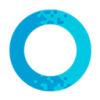We were unable to locate the page you are trying to load, please try again.
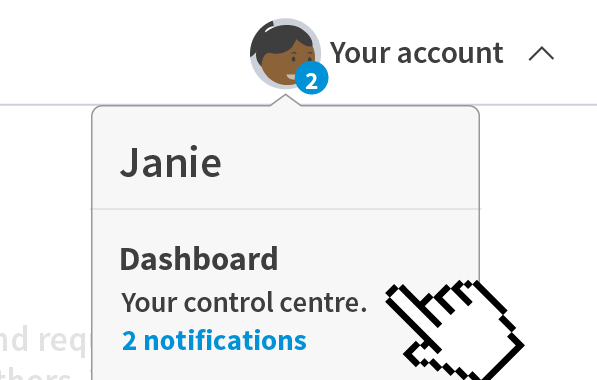
1. Find the poll
Find your activity within your dashboard.

2. Manage & review
Use the icon to 'view' to get an overview of your ended poll.

3. Review stats
See the completed poll's result and stats about voters.
- Use the link to 'sign-in'. This is on the top right hand side for desktops & tablets, and within the main menu for mobiles.
- Use the top right-hand menu with your profile icon to navigate to your dashboard.
- Locate the dashboard menu. This is on the left hand side of large screens or under a white dropdown at the top for mobiles.
- Navigate to 'Your activities' and 'Manage activities' (or similar).
- Find the poll activity you wish to review, then use the view icon (an eye).
- Here you will see the completed poll's result and stats about voters.
- Print the results.
- Share the results on social media.